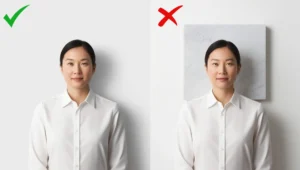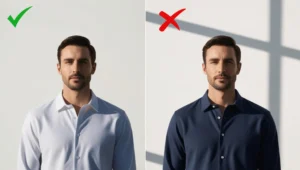Your Visa Application has been successfully submitted
John!, Your ESTA application # With Order ID #0 has been successfully submitted.
An email receipt including the details about your application has been sent to the email address provided. Please keep it for your records. In case our purchase receipt email reached your Spam folder, please mark it as “Not Spam”.
If you need to apply for another applicant, click the button.
Your Visa application status: STEP 1/2 COMPLETED
1. Step 1/2 Completed
We have successfully received your initial application for the Visa. You should have received an email with all the necessary instructions to proceed to the 2nd Step.
2. Step 2 Pending
You need to complete the 2nd Step of the application process, which involves providing detailed information at your own pace.
3. Under Review
Your designated agent is currently reviewing your application to make sure the data provided is complete and accurate, before submitting it to the U.S. Department of State.
4. Waiting for Approval
Your application has been submitted to the U.S. Department of State and is currently waiting for approval.
5. Application Result
Your application has been reviewed by the U.S. Department of State. Check your inbox, you will be notified via email once approved or if more information is required.
If you need to apply for another applicant, click the button.
This charge will appear on your credit card statement as “U.S. Immigration Assistance” or “usimmigrationassistance.org”.